Terncy Upgrade Guide before Closing the Cloud Backend on March 31, 2025
- terncythailand
- Feb 13, 2025
- 2 min read
Updated: Feb 16, 2025
Before we begin, we need to observe the status of the indicator light on the Terncy Home Center. If it is flashing orange, you need to perform the following steps (if it is always green, you can ignore this part):

1. Use the phone and app that have logged into this home center to access the Wi-Fi in the same local server as the home center
2. Open the app. If it shows that data is being acquired for more than 30 seconds, you need to turn on the airplane mode, close the app, and then reopen it.

3. On the login screen, click "Region", select "China", turn off the flight mode, close and reopen the app


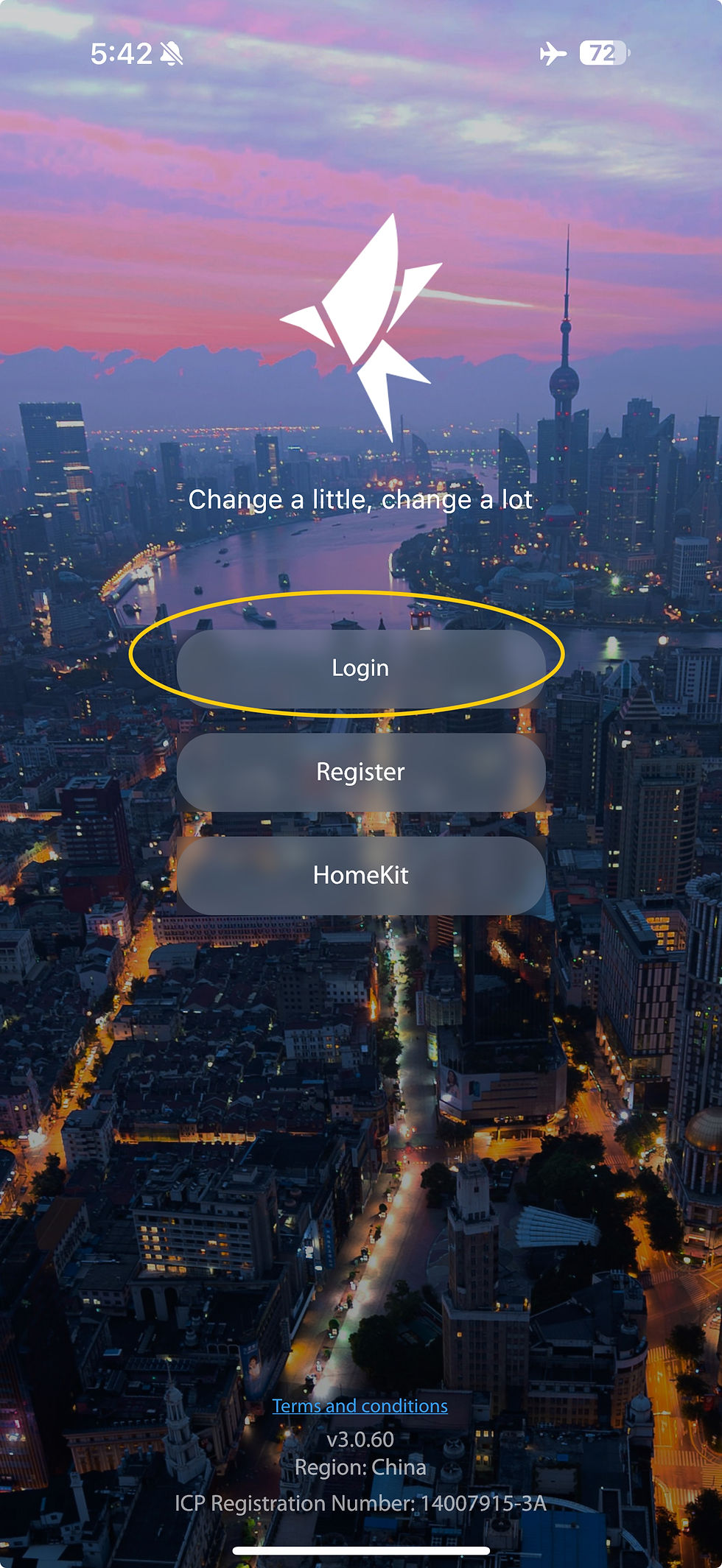
4. Do not log in with your account at this time. Select the Home Center icon on the far right from the other login methods to log in through the local server. (If the Home Center does not appear in the list, please close the App and log in again)

5. Click the Home Center icon in the upper left corner

6. Click the gear icon on the right side of the Home Center

7. Click Switch Server
Select China

9. About 20 to 30 seconds after the server switching is completed, the home center indicator light will turn solid green.

When the Home Center indicator light turns green, follow these steps:
1. Open the Terncy App
2. Enter the Home Center list
3. Click the Home Center icon in the upper left corner

4. Click the gear icon on the right side of the Home Center

5. Enable firmware upgrade

6. Click on the firmware upgrade profile

7. Choose the development profile (New features)

8. Click Firmware Upgrade

9. Click Check Updates

10. Upgrade the Home Center to version 3.2.30 (if other devices are updated, please upgrade to the latest version)
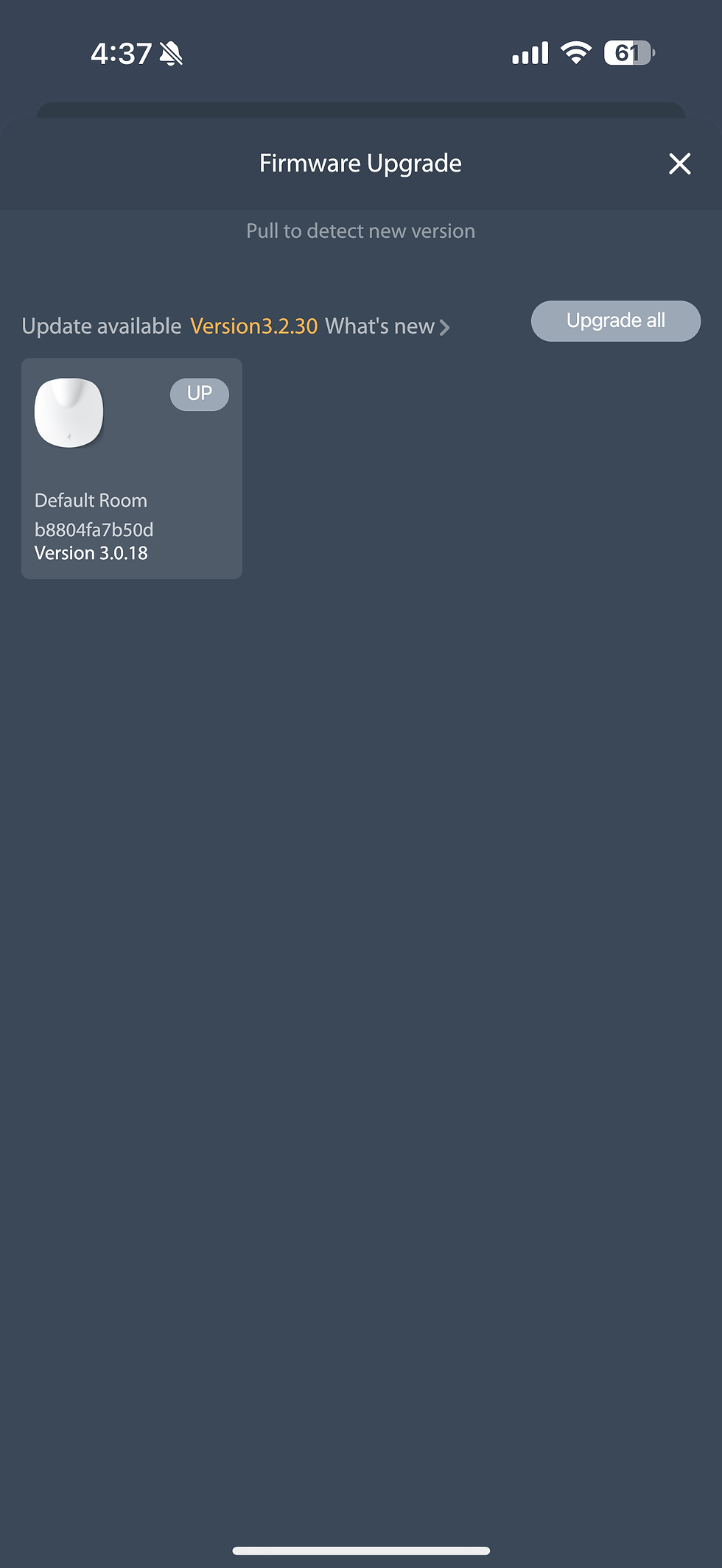
During the Home Center upgrade, the indicator light will flash green, orange, and blue alternately. After about 2 minutes, it will return to solid green. At this point, you're done!
If you need technical support during the upgrade process or after the Terncy cloud service is stopped, please feel free to contact us!









Comments